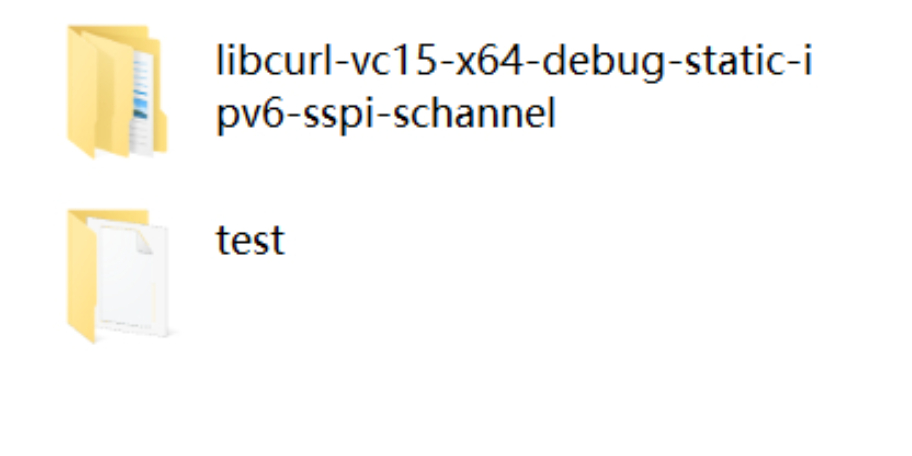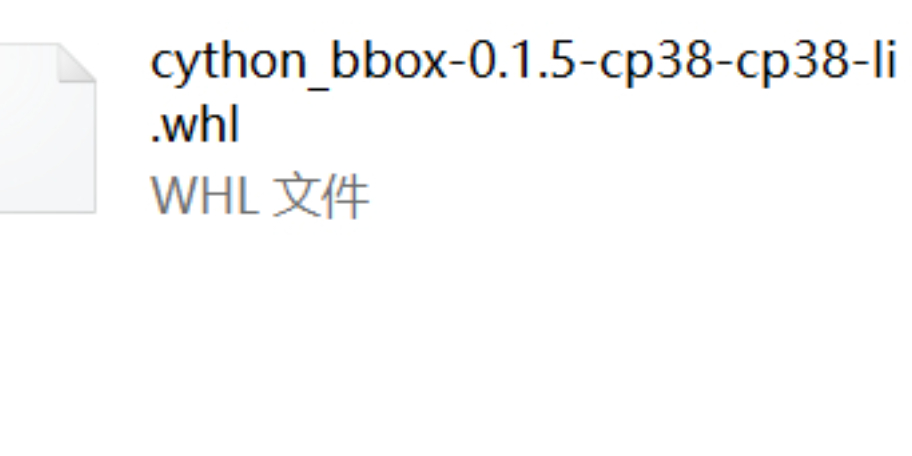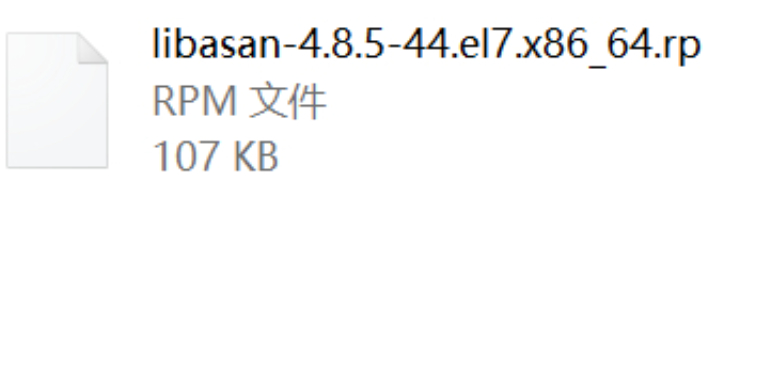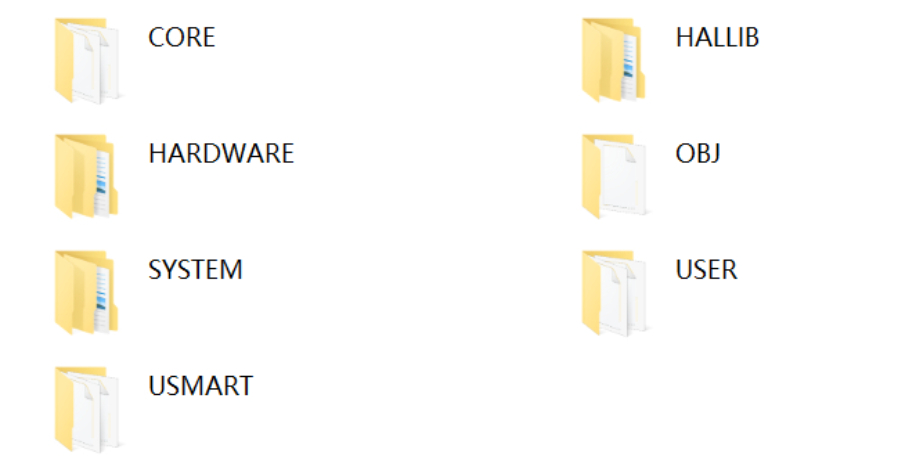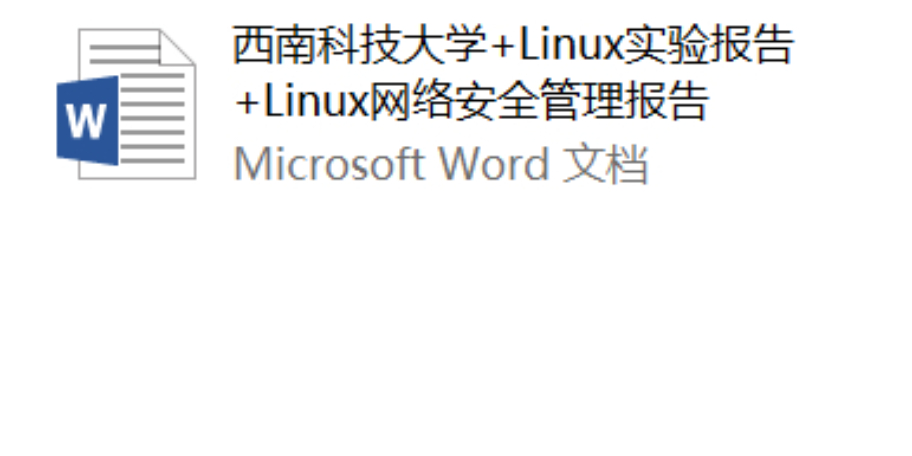172.98MBZIP
The Java Development Kit (JDK) is an important software package for writing and running Java applications.JDK 17.0.8 is the centerpiece of our discussion, and it is a specific version of the JDK for the Linux operating system, specifically the 64-bit (x64) architecture. Before we delve into this version, let's go over the basic concepts of the JDK.
The JDK is a core component of the Java programming language and contains the Java compiler (javac), the Java Runtime Environment (JRE), debugging tools, documentation and sample programs. Developers can use the JDK for the development of Java applications, compilation, packaging and running. JRE is the environment required for Java applications to run , including the Java Virtual Machine (JVM) and Java class libraries , but does not contain development tools.
JDK 17.0.8 is a Long Term Support (LTS) release from Oracle, which means that it will receive security updates and technical support for a longer period of time.JDK 17 introduces a number of new features, enhancements, and fixes designed to improve performance, stability, and security. Here are some of the key highlights:
1. **Sealed Classes and Modules**: This feature allows developers to restrict other classes from extending or implementing specific classes to enhance code encapsulation and security.
2. **Record Class (Record Class)**: Record Class is a special class for representing immutable datasets, they provide concise syntax and automatically implement equals(), hashCode() and toString() methods.
3. **Enhancements to Switch Expressions**: Introduced in Java 12, switch expressions have been further refined in version 17, making it more powerful and able to handle more scenarios, such as null-value safety and type inference.
4. **ThreadLocal WeakReferences**: This allows developers to create thread-local variables that are garbage-collected when there are no longer strong references pointing to them, thus avoiding memory leaks.
5. **Optimization of ZGC (Z Garbage Collector)**: ZGC is a low-latency garbage collector optimized for large-scale applications. In JDK 17, it has been improved in terms of performance and scalability.
6. ** HTTP Client (HttpClient) API ** : This is a new API, replacing the obsolete java.net.HttpURLConnection, provides a more modern, high-performance and easy to use HTTP client .
Installing JDK 17.0.8 on a Linux x64 system usually involves the following steps:
1. Download the `jdk-17_linux-x64_bin.tar.gz` zip file.
2. Unzip to the desired directory, e.g. `/usr/lib/jvm`, using the command `tar -zxvf jdk-17_linux-x64_bin.tar.gz -C /usr/lib/jvm/`.
3. Configure environment variables such as `JAVA_HOME`, `PATH`, and `CLASSPATH` to ensure that the system can find and use the JDK.
4. Verify the installation by running the `java -version` command to see the JDK version information.
Understanding and mastering the features and usage of JDK 17.0.8 is crucial for Java developers because it is the foundation for building, testing, and deploying Java applications. Developers can choose the appropriate JDK version for their needs to ensure code compatibility and performance.
Resource Disclaimer (Purchase is deemed to be agreement with this statement): 1. Any operation on the website platform is considered to have read and agreed to the registration agreement and disclaimer at the bottom of the website, this site resources have been ultra-low price, and does not provide technical support 2. Some network users share the net disk address may be invalid, such as the occurrence of failure, please send an e-mail to customer service code711cn#qq.com (# replaced by @) will be made up to send 3. This site provides all downloadable resources (software, etc.) site to ensure that no negative changes; but this site can not guarantee the accuracy, security and integrity of the resources, the user downloads at their own discretion, we communicate to learn for the purpose of not all the source code is not 100% error-free or no bugs; you need to have a certain foundation to be able to read and understand the code, be able to modify the debugging yourself! code and solve the error. At the same time, users of this site must understand that the Source Code Convenience Store does not own any rights to the software provided for download, the copyright belongs to the legal owner of the resource. 4. All resources on this site only for learning and research purposes, please must be deleted within 24 hours of the downloaded resources, do not use for commercial purposes, otherwise the legal disputes arising from the site and the publisher of the collateral liability site and will not be borne! 5. Due to the reproducible nature of the resources, once purchased are non-refundable, the recharge balance is also non-refundable